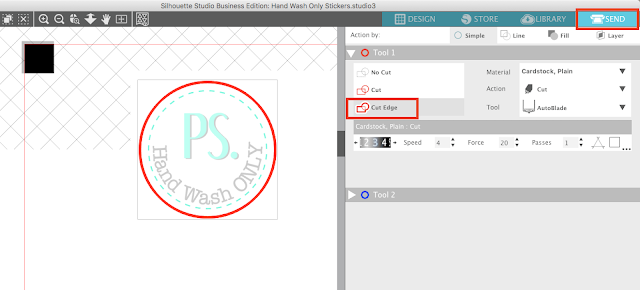Need sticker paper? Get some
here.
Making stickers with Silhouette is really no different than Silhouette
print and cut...instead of printing and cutting on paper, you're printing and cutting on sticker sheets!
And just like print and cut, once you make your first set of stickers, you'll be hooked!!!
If you sell Silhouette items, it's a good reminder to let your customers know if you have hand wash only items. You can place these stickers right on your business cards and directly on the items.
Design a Silhouette Print and Cut Design
To start making stickers with Silhouette, you want to first create your sticker design in Silhouette Studio.
I wanted something pretty simple since my stickers are each less than 1". I'm going to fly through this part since I have free Silhouette tutorials on every step along the way...click on any of the links if you get stuck (and of course these steps may or may not apply to your sticker design):
For further instruction, CLICK HERE to visit the Silhouette School Blog.