Unisub Sublimation Rectangle Keychain Blank 3" x 1.25" - 5525
$16.50 - $137.00
$16.50
Personalize any key chain with a photo or design. All key chains include rings and tabs. Wholesale pricing available. Heat transfer vinyl (HTV) can also be applied to these sublimation blanks.
Download free sublimation template
Specification
- SIZE : 3" x 1.25" (31.7 mm x 76.2mm)
- SUBSTRATE : Fiber Reinforced Plastic (FRP)
- THICKNESS : 0.09" / 2.29mm
- COATING : White
- FINISH : Gloss
- 2 Sided
Volume Pricing
- Pack of 10 Keychains $1.65 / Keychain
- Pack of 50 Keychains $1.42 / Keychain
- Pack of 100 Keychains $1.37 / Keychain
Materials needed
- Unisub Key Chain Blank
- Sublimation Printer
- Heat Press
- Heat Tape
- Cleaning Cloth
- Blowout Paper
- Printed Transfer
- Printing RIP Software
- Heat Gloves
- Scissors
- All-Purpose Cleaning Fluid
Directions:
- Turn on your heat press. Set the temperature to 400°F / 205°C (temperatures based on prints made with small desktop sublimation printers). Strong pressure is recommended. (settings may vary based on equipment). Add a sheet of protection paper (blowout paper) on the bottom plate of the heat press.
-
Clean the surface with all-purpose cleaner, a cloth, and compressed air. You should have two images printed on your transfer paper. Cut the corners of one of the transfers about 5 mm away from the edge of the image in order to have plenty of space to tape the first transfer to the second.
- Next, line up and center one side of the blank key chain to the transfer with the cut corners. Pick it up, and crease the transfer paper along the edges, so it will stay lined up with the outline of the image or graphic. Make sure the transfer is at the edge of the table, and hold the first transfer in place by tightly gripping it with your thumb and finger. Carefully flip the key chain.
- Line it up with the second transfer, keeping the first side of the transfer slightly peeled back, so you can see where you’re placing the key chain. Once secured on the second transfer, peel back the edges of the first to double check that all the sides are even. Make small adjustments as needed. Next place four pieces of tape on the corners to secure the transfers to the key chain. Avoid placing the tape on the key chain outline. Carefully slide the prepared key chain off the table and place in the heat press.
- Add everything in the center of the bottom plate of the heat press. Be sure that your printed transfer is face-down on the bottom plate. Add a layer of blowout paper or Endura on top of your printed transfer. Set the correct temperature & time (see below) Close the heat press so the sublimation process starts.
- When the sublimation process stops, remove immediately the transfer paper off both sides of the key chain and allow the product to cool down. Attention: the item will be hot, so wear protective heat gloves.
|
Product |
Temperature |
Both Sides at a Time |
One Side at a Time |
|
Two-sided Aluminum |
400°F/205°C |
1:15-1:25 |
50 seconds |
|
One-sided Aluminum |
400°F/205°C |
-------- |
45 seconds |
*The stated sublimation times are only valid for prints made on small desktop sublimation printers.