Brother Sewing & Embroidery Machines
With Brother embroidery & sewing machines, create a high-quality items with every use. This is a popular way to create vibrant designs on a range of products or projects. Offering the best in performance and ease of use, as well as the best in appearances on the finished design, Brother embroidery machines are a top choice on the market thanks to their solid reputation. We offer financing options on all Brother Sewing & Embroidery Machines including the Brother PRS100, SE2000, SE700, PE900, PE545, Skitch PP1