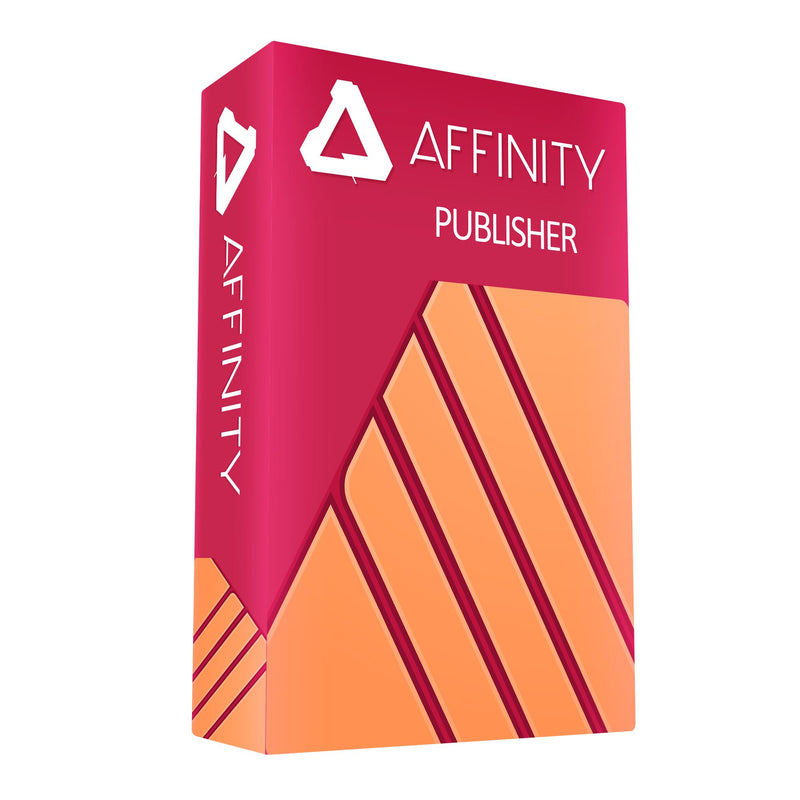


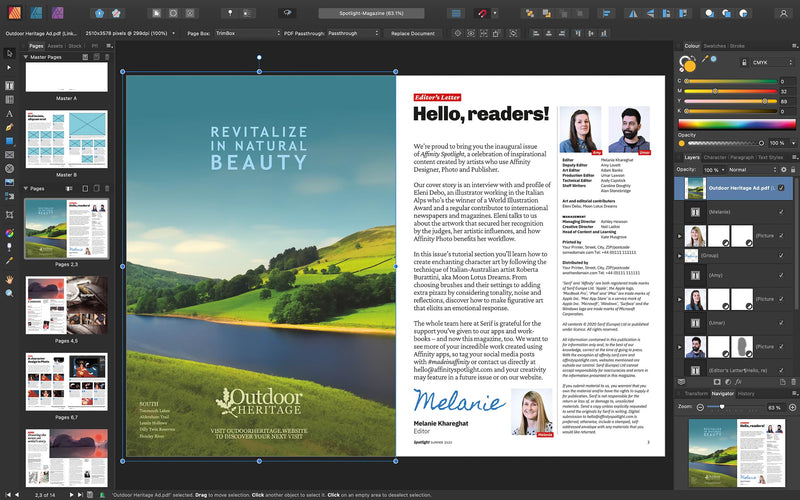


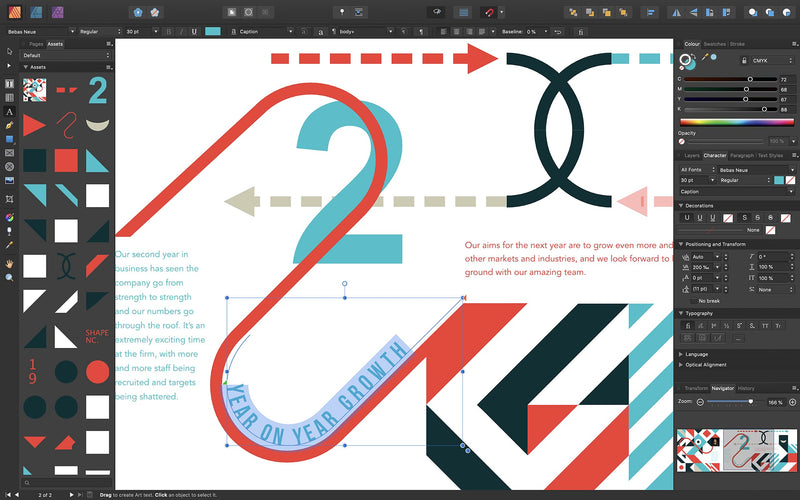

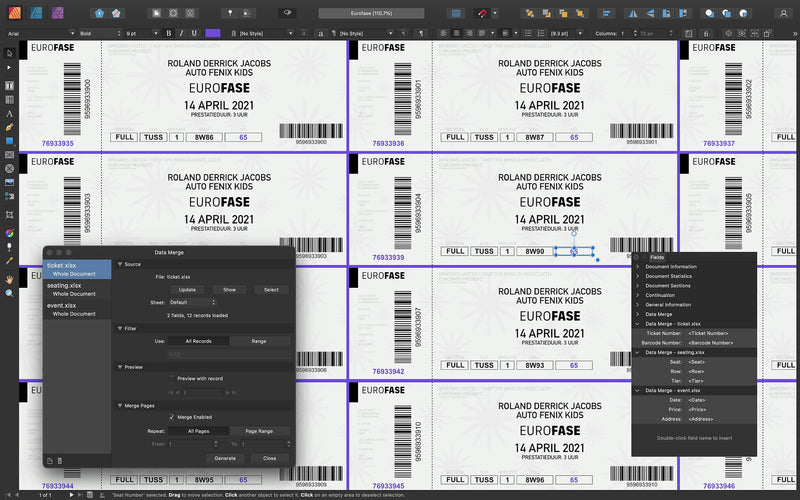
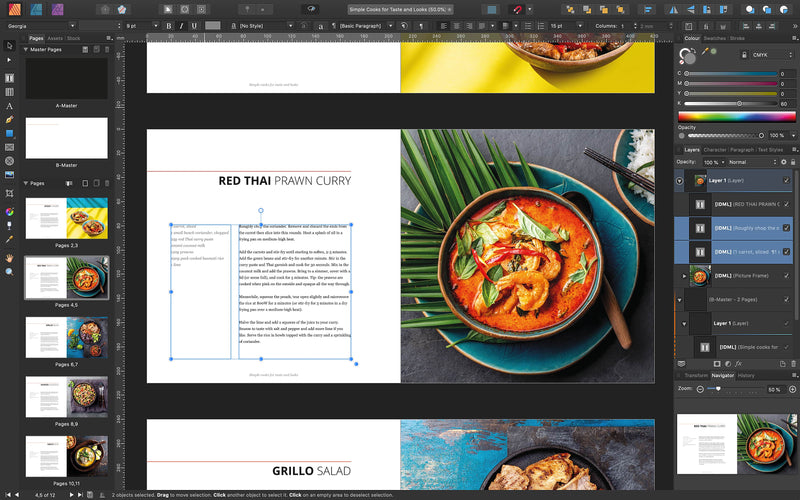
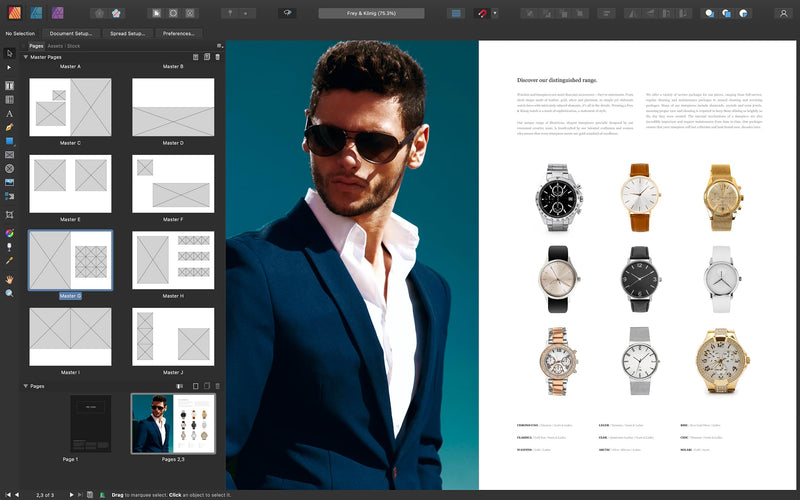
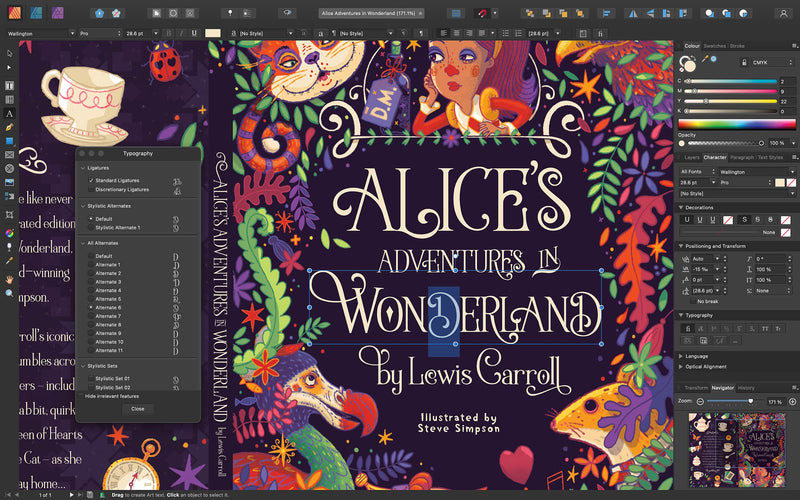
Affinity Professional Publisher Software Latest Version 2 - Instant Code
Affinity Publisher by Serif is optimized for the latest tech on Windows and Mac – and chosen by Apple as its Mac App of the Year – Affinity Publisher is the next generation of professional publishing software. From books, magazines and marketing materials, to social media templates, website mock-ups and more, this incredibly smooth, intuitive app gives you the power to combine your images, graphics and text to make beautiful layouts ready for publication. Affinity Publisher is built for macOS and Windows all with no subscription.
License Purchase Includes
- Latest Full Version Affinity Publisher Version 2
- includes BONUS Theme Templates - $82.00 Value
- Works on Mac & PC
- 1 Time Cost - No Subscription
- Consistently updated for latest Mac & Windows OS
- Instant code will arrive in a 2nd email after purchase. How to Redeem
VIEW FULL LIST OF AFFINITY PUBLISHER SOFTWARE FEATURES
Spectacular layouts
With essentials like master pages, facing page spreads, grids, tables, advanced typography, text flow, full professional print output and other amazing features, Affinity Publisher has everything you need to create the perfect layout – whatever your project.
- Double page spreads
- Live master pages, including nested master pages
- Image frames with intelligent scaling options
- Text wrapping with fine padding control
- Custom shaped text frames
- Link multiple text frames together across your document
- Advanced guides, grids and snapping
- Tables and custom table formats
- Create and share templates across apps and devices
Perfect graphics
Whatever the brief calls for, you can rely on Affinity Publisher to handle all the standard file types you’d expect, leaving you free to create the most ambitious, content-rich combination designs, pulling in raster or vector assets from multiple sources.
- Link or embed images with full resource manager
- Place PSD, AI, PDF, JPG, TIFF, PNG or Affinity files
- Pin graphics to float or be placed in line with your text
- Collect linked resources
- Support for the most complex vector docs
- Convert pixel layer to image node
Advanced design tools
Create and edit vector graphics in your layout using the powerful pen, node and comprehensive shape tools – all with fine control over gradients and transparency.
- Precision engineered pen and node tools
- Linear, conical, radial and bitmap fills
- Boolean operations to add, subtract, combine and divide shapes
- Add layer effects including shadows, glows and bevels