How to Set Up Multi Color Designs for your Brother ScanNCut in CanvasWorkspace
by Lindsay Dickason May 11, 2021

In this video, learn how to use Brother’s free CanvasWorkspace design software to set up multi color designs for your vinyl, HTV, and cardstock ScanNCut projects. Don’t use a ScanNCut? Stick around because we also cover the important reasons why setting up multi color designs can be really helpful.
Supplies:
"Hello I’m Nice" SVG design: https://sofontsy.com/products/may-2021-svg-and-fonts-bundle
Brother CanvasWorkspace: https://canvasworkspace.brother.com/
ScanNCut SDX 85: https://www.swingdesign.com/collections/brother-sdx85-bundles
Siser Easyweed: https://www.swingdesign.com/collections/siser-easyweed-heat-transfer
Starcraft 15 x 15 heat press: https://www.swingdesign.com/collections/starcraft-heat-press