DIY FAUX LEATHER EARRINGS START TO FINISH: SILHOUETTE CAMEO TUTORIAL
by Alyssa Smith March 26, 2019

Need Earring Designs? Click HERE to visit So Fontsy and find the perfect earring SVG to get started.
Check out Melissa Viscount's So Fontsy Facebook video HERE and see how EASY it is to make leather earrings!
Faux Leather Earring Supplies
Cricut Faux Leather Sheets
Jump Rings (with tweezers and pliers)
Earring Hooks
Xyron Machine (any size should do)
New Silhouette Ratchet Blade
Setting Up Earring Designs in Silhouette Studio
You want to start by either creating your earring designs or finding leather earring templates. If you're just starting out I'd definitely recommend using some leather earring templates specifically designed for Silhouette. There are lots of options on our sister site So Fontsy.

For each earring you will need both a front and back. These will be put together so you don't see the back of the faux leather sheets while wearing the earrings.
Select the design > right click > Duplicate. Select the duplicate > right click > Flip Horizontally.
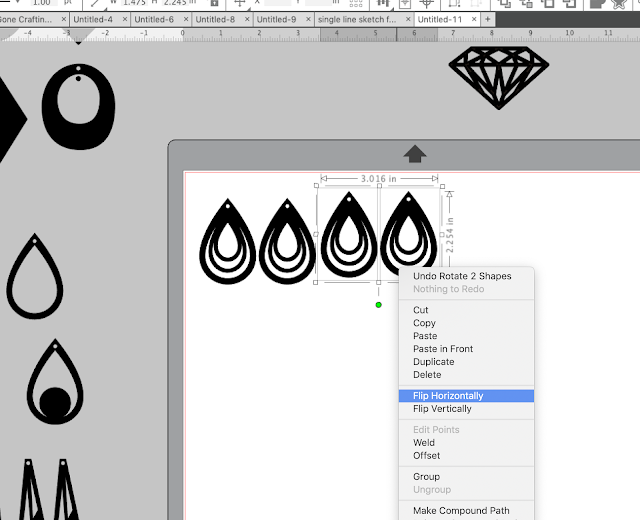
Now for each set of earrings you should have four shapes: a front and back for each earring.
Cutting Faux Leather Sheets with Silhouette
Open the Send panel. Hopefully you created a custom material cut setting for faux leather, which you can pick from the material list. If you did not, the best Silhouette cut settings for Cricut brand faux leather sheets are: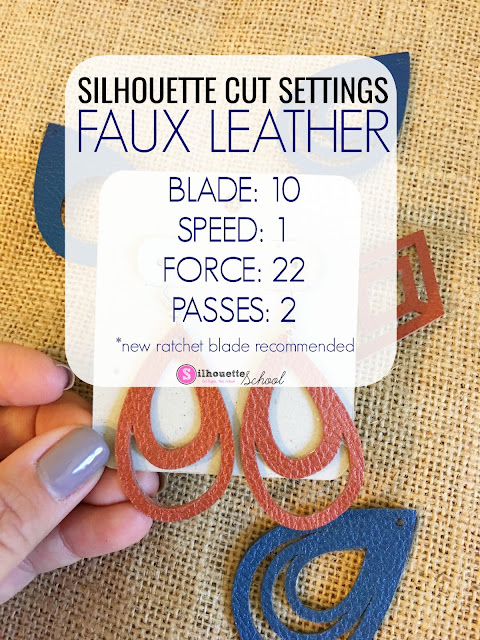
Put your faux leather sheet on a Silhouette cutting mat and load it into your Silhouette CAMEO or Portrait.