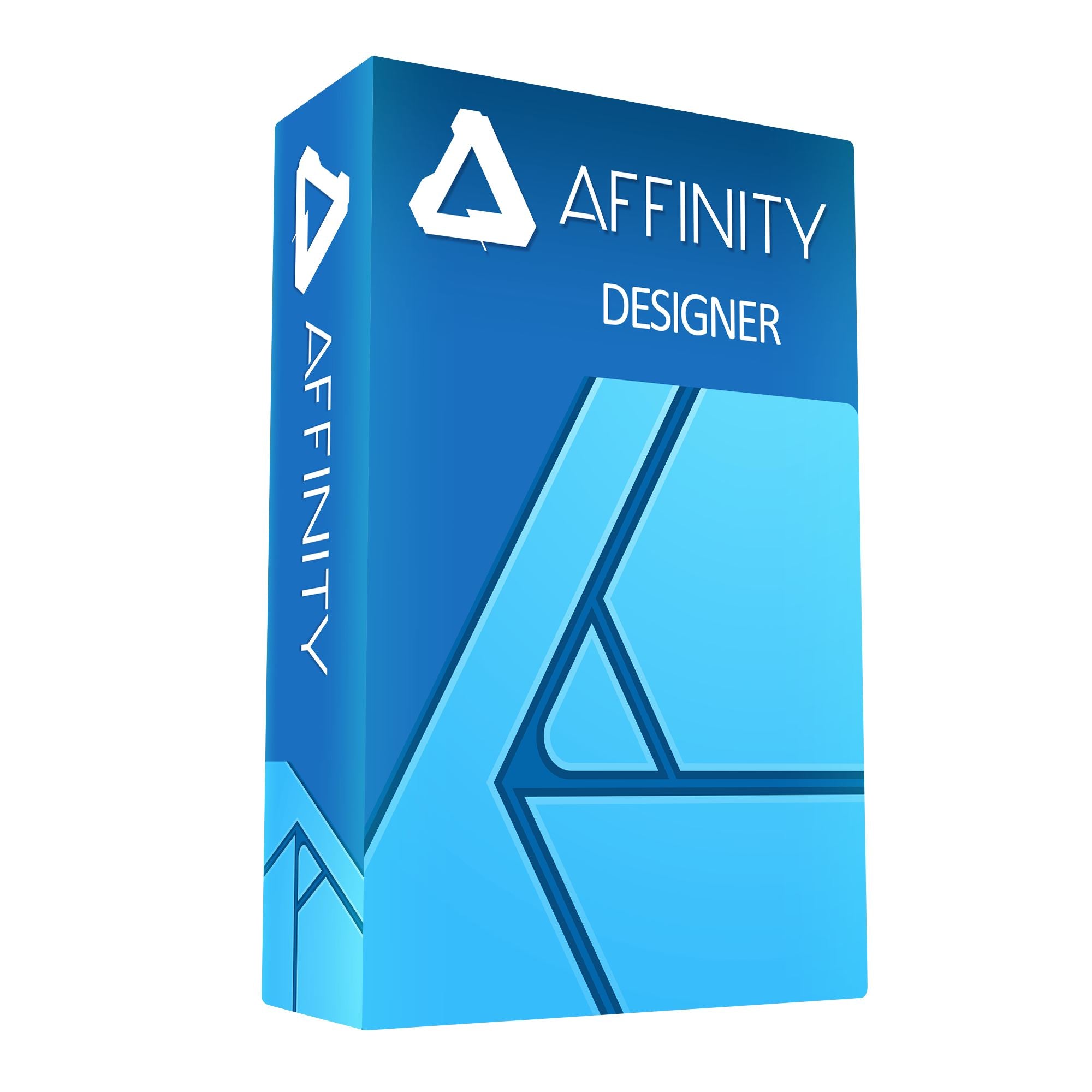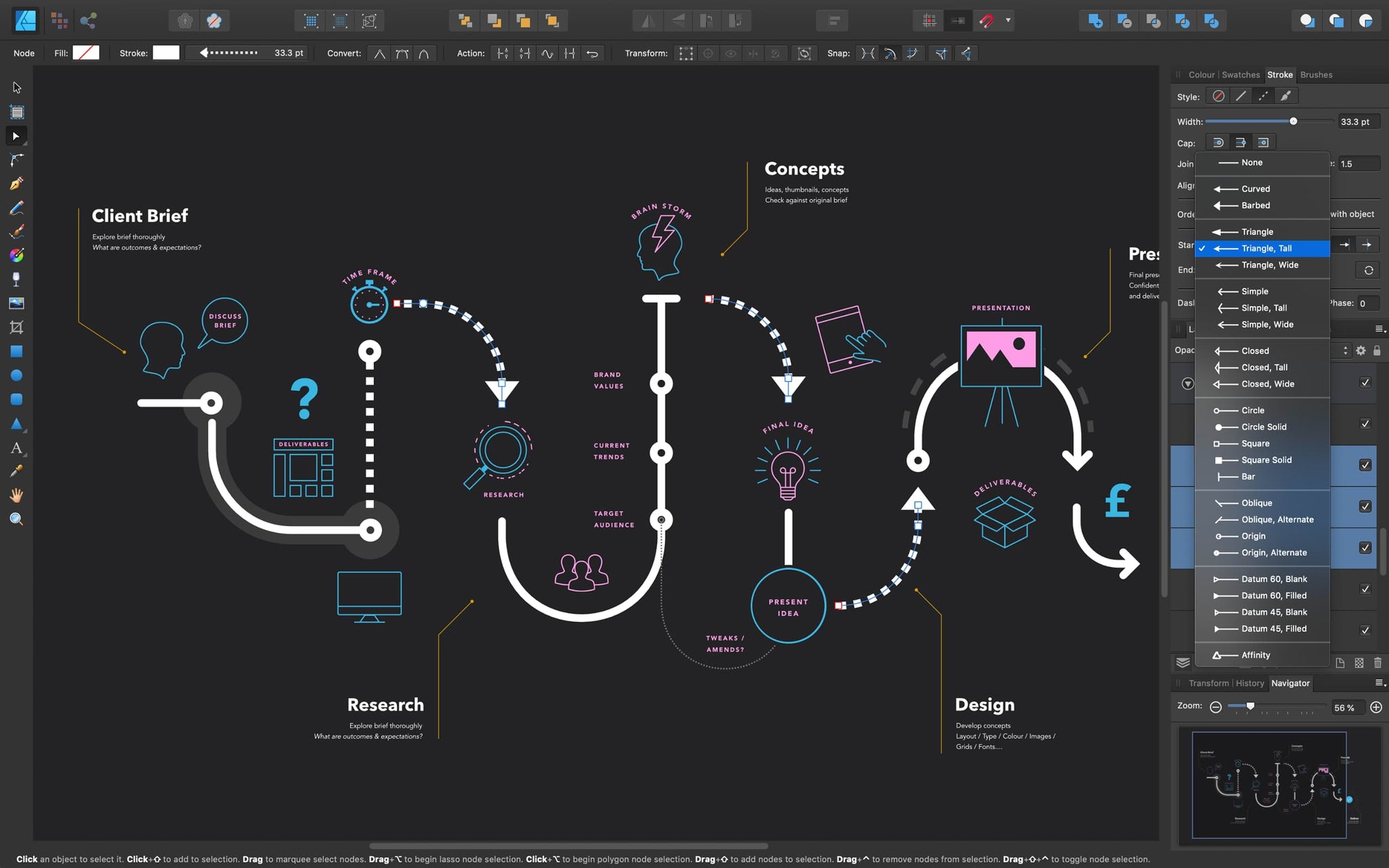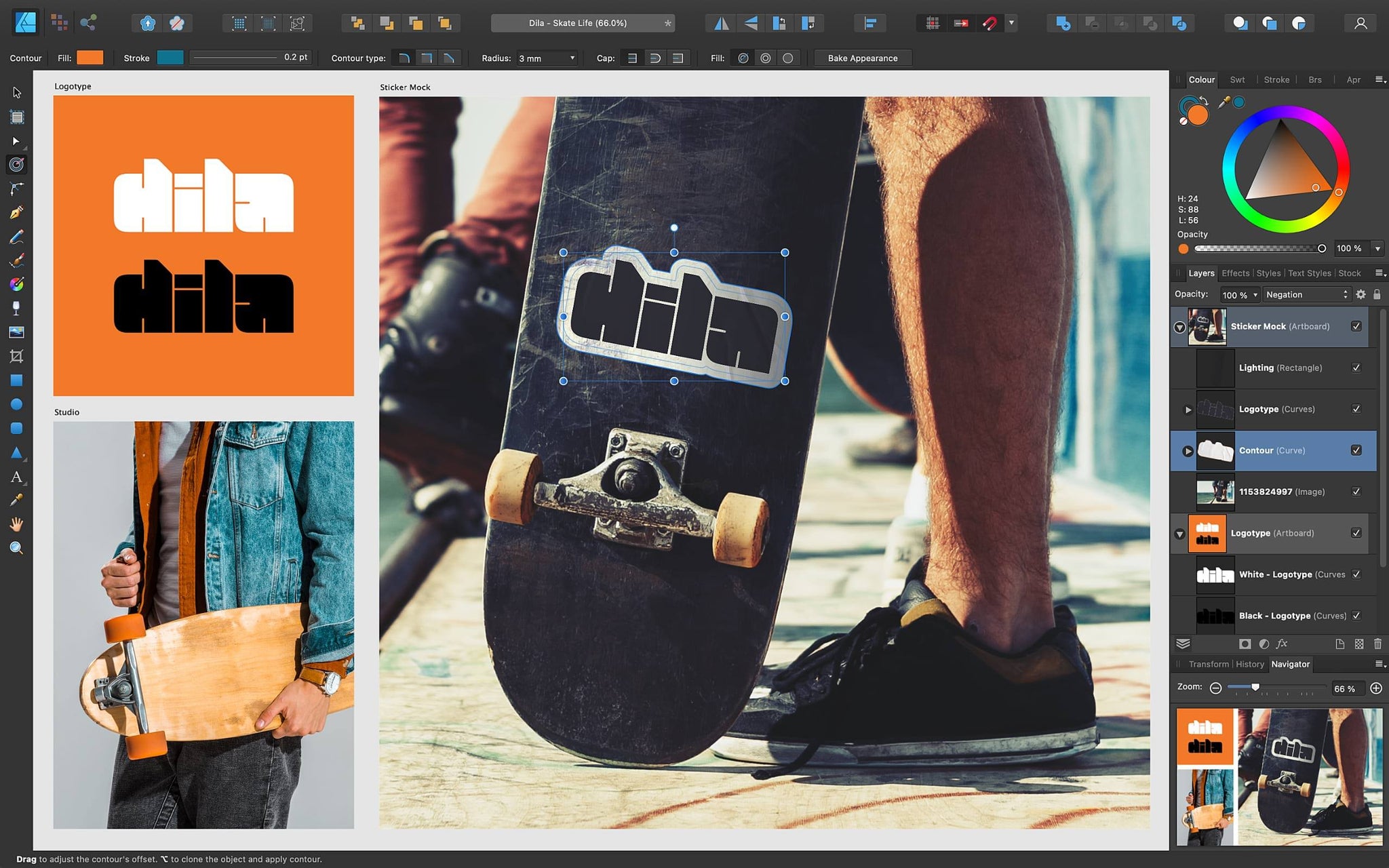Affinity Designer by Serif is the most innovate, powerful, super-smooth professional vector & raster graphic design software available. No bloat, no gimmicks, just all the tools you need, implemented how you always dreamed. Live, responsive and incredibly fluid, it’s simply a joy to use. Low cost option vs. Adobe Illustrator. Affinity Designer is built for macOS, Windows and iOS, all with no subscription.
License Purchase Includes
- Latest Full Version Affinity Design Version 2
- Includes BONUS Texture Bundles - $33 Value
- Works on Mac & PC
- 1 Time Cost - No Subscription
- Consistently updated for latest Mac & Windows OS
- Great for Creating Cut Lines, Save as SVG
- Instant code will arrive in a 2nd email after purchase. How to Redeem
VIEW FULLL LIST OF AFFINITY DESIGN SOFTWARE FEATUES
Optimized for the latest tech on Mac, Windows and iPad
Affinity Designer is setting the new industry standard in the world of design. Best in class for creating concept art, print projects, logos, icons, UI designs, mock-ups and more, it’s already the top choice of thousands of professional illustrators, web designers, game developers and other creatives who love its silky-smooth combination of vector and raster design tools.
Pan and zoom at 60fps
- Live gradients, effects and adjustments
- Real time blend mode previews
- All transforms and curve edits previewed live
The engine behind Affinity Designer is built to handle huge documents so you can be confident in adding all those tiny details without any compromise to performance.
- Optimized for documents of any complexity
- Handle 1000s of objects with no lag
- Organize with layer groups and color tagging
- Live outline view for accurate selections
Switch between full featured vector and raster workspaces with a single click. Add raster brush texture to your illustrations, edit single pixels on icons, mask and add grain to your crisp vectors, enclose and clip pixel layers and more — it’s true creative freedom at your fingertips.
Color control
Work in RGB or LAB color spaces - even up to 32-bits per channel. Plus if you’re designing for print, pantone support, end-to-end CMYK and ICC color management are built in as standard.
Rock solid vector tools
Affinity Designer is full of tools meticulously developed for achieving high productivity, while maintaining 100 percent accurate geometry.
- Comprehensive vector toolset
- The best pen & node tool available
- Pencil and brush stabilization
- Non-destructive Boolean operations
- Powerful contour tool
Powerful contour tool
Effortlessly add a contour to any object or increase the width of single open curves. It’s an easy way to create abstract shapes or an offset path — great for various architectural purposes or for making a logo or print file for a sticker.
Advanced grids and guides
The options you have for setting up grids and guides is almost unlimited. Whether it’s a standard grid pattern, or full isometric with multiple planes, you have full control over spacing, sub-divisions, gutters, angles and more.
- Column and page guides
- Isometric grids and planes
- Auto-alignment tools
- Pixel snapping and alignment
One million+ percent zoom
This is what we mean by power. From the beginning we developed our engine to work to floating point accuracy. What does this mean? 1,000,000% zoom!
Professional output for print, screen or collaboration
Advanced file support is at the core of the back-end technology behind Affinity Designer. All the major image and vector file types are supported, including PDF/X4, EPS, SVG and PSD support
VIEW FULLL LIST OF AFFINITY DESIGN SOFTWARE FEATUES